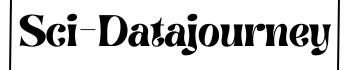What is telemetry in DevOps? Do you want to gain greater visibility into your systems’ performance, rapidly detect and troubleshoot problems, and make data-driven decisions? Then understanding telemetry is a must.
Telemetry is the automated collection of metrics, logs, traces and other data from software and infrastructure. It powers critical DevOps capabilities like monitoring, alerting and troubleshooting. With telemetry, you can achieve goals like:
- Catching performance issues and outages proactively before customers are impacted
- Optimizing infrastructure resource usage to cut costs
- Identifying application bottlenecks slowing release velocity
- Tracing transactions across microservices to resolve failures
- Driving a culture of continuous improvement powered by data
In this comprehensive guide on telemetry in DevOps, we’ll explore what it is, types of telemetry data, use cases, challenges, and how to get started effectively leveraging it. You’ll learn why integrating telemetry across your DevOps toolchain provides the visibility and actionable insights needed to accelerate delivery and innovation. Let’s dive in!
What is telemetry in DevOps?
What is telemetry in DevOps? Telemetry refers to the automated collection of data from software applications, systems, and infrastructure. It involves gathering metrics, logs, traces, and events in real-time to gain visibility into health, performance, and usage.
Telemetry enables continuous streams of data to be captured versus periodic or manual analysis. This allows issues to be identified proactively versus after-the-fact. Sophisticated instrumentation is added into software code and systems to enable rich telemetry data capture.
Key types of telemetry data include:
- Metrics – These quantify the performance, usage, and business activity of systems, such as response times, error rates, traffic volume, revenue. Time-series monitoring of metrics enables trend analysis.
- Logs – Detailed activity and audit logs that record discrete events happening in software or infrastructure, such as security events, debug info, audit trails.
- Traces – Represent the path of a request across distributed systems, letting teams monitor flows end-to-end.
- Events – Threshold-based alerts triggered by state changes like application errors or server downtime.
By gathering this observability data automatically versus periodically or manually, DevOps teams can gain real-time visibility into the health and performance of both infrastructure and applications. Telemetry delivers the empirical data needed to inform continuous improvement.
Types of Telemetry Data
Telemetry provides critical insights into software and infrastructure through different categories of data. What is telemetry in DevOps composed of?

Metrics – Metrics involve time-series measurements that quantify usage, performance, and business activity. Examples include request response times, application latency, server CPU usage, number of active users, revenue generated, and other numerical business and system health indicators. Monitoring metrics enables historical analysis of trends.
Logs – Logs contain detailed records of the discrete events happening within software or infrastructure. Web server logs, security event logs, debug logs, API audit trails, and more provide rich context around all system and user activity. Logs help answer questions like what happened and when during incidents.
Traces – As applications become distributed across microservices and serverless functions, traces track the end-to-end path of a request across environment boundaries. Traces enable teams to monitor flows across services and pinpoint any latency issues or failures.
Events – Events represent state changes in the system like application errors, server crashes, or other threshold-based alerts. Events enable teams to get immediate notification of incidents so they can investigate and resolve promptly. Events are a critical telemetry data type for monitoring systems proactively.
Telemetry provides observability through metrics, logs, traces and events. Leveraging the right types of telemetry data allows DevOps teams to stay on top of system health, performance risks, and operational issues.
Uses of Telemetry in DevOps
Telemetry delivers indispensable value across various aspects of DevOps practices. What are the primary uses of telemetry in DevOps?
Monitoring – Telemetry enables real-time monitoring into the health and performance of infrastructure, applications, and systems. Dashboards provide visibility into current state while time-series metric data facilitates analysis of historical trends and behaviors.
Alerting – By applying thresholds and triggers to telemetry data, teams can automatically generate alerts when predefined conditions occur such as application downtime, server CPU spikes, or error rate increases. Alerting enables issues to be caught and addressed proactively.
Troubleshooting – When incidents do arise, rich telemetry data enables faster root cause analysis. Teams can trace the sequence of events via detailed logs and distributed request tracing to pinpoint exactly where and when a failure occurred.
Analytics – Historical telemetry data allows in-depth analysis of trends, correlations, and patterns through statistical techniques. Teams can identify opportunities for optimization, capacity planning, and other data-driven improvements.
Reporting – Aggregated telemetry coupled with analytics provides the basis for management reports that convey key metrics on system health, risks, and objectives. Data visualizations make digesting telemetry analytics easier for business stakeholders.
In summary, telemetry is woven through many facets of DevOps programs from monitoring to troubleshooting to reporting. Unlocking telemetry’s benefits requires planning so the right data is available when teams need it.
Challenges with Telemetry
While telemetry delivers immense value, navigating its complexity brings challenges. What are some common issues faced with telemetry in DevOps?
Data at Scale – The volume of telemetry data generated can be massive, especially across large-scale systems. Choosing the right data ingestion, storage, and processing platforms to cost-effectively handle metrics, logs, and other telemetry is critical.
Tool Sprawl – Disparate monitoring, logging, tracing tools often emerge across DevOps environments. Integrating the data from these tools for a unified view is difficult without a management platform. Lack of integration leads to blindspots.
Analysis Paralysis – Too much telemetry data can overwhelm and paralyze teams with false positives, noise, and alert fatigue. Carefully choosing metrics and logs that provide meaningful signals is important.
Security and Compliance – Telemetry tools need to ensure proper data access controls, protection, and lifecycle management to adhere to organizational policies and regulatory compliance. Privacy also needs safeguarding.
While foundational to DevOps, unlocking telemetry’s potential requires mitigating these common challenges through planning, tool consolidation, instrumentation refinement, and governance.
Getting Started with Telemetry
Once the value of telemetry is understood, the next step is implementation. How should teams get started?
Choosing Metrics – It’s essential to identify the key metrics aligned to business and operational goals to track. This focuses telemetry on what matters most. Example metrics include user signups, checkout conversion, app uptime/response time, infrastructure usage costs, deployment frequency, test pass %.
Selecting Tools – Evaluate telemetry tooling for metrics, logging, tracing and determine what will integrate with the existing DevOps toolchain. Open source options include Prometheus, Grafana, Elastic stack, Jaeger. There are also hosted tools like Datadog, New Relic, Splunk.
Integration – Instrument applications and infrastructure to ingest telemetry data into the selected tools. API integrations, log forwarders, agents, and scraping facilitate aggregating telemetry. A platform for consolidating data across tools provides flexibility.
Dashboards & Workflows – Build dashboards and triggers based on telemetry to monitor system health proactively and standardize issue resolution workflows. Alerting integrates with incident response so teams can take quick action.
Starting small, proving value and iteratively expanding is recommended when implementing telemetry. The capabilities unlocked through metrics, logs and traces are foundational to modern DevOps but require planning and governance for success.
Conclusion on What is telemetry in DevOps?
What is telemetry in DevOps? In this article, we explored how telemetry provides the essential observability needed for modern DevOps practices through metrics, logs, traces and events. Telemetry delivers real-time visibility into system health and performance. It powers mission-critical capabilities like monitoring, alerting and troubleshooting to operate infrastructure and applications reliably and efficiently.
But realizing the full benefits of telemetry requires upfront planning – from identifying the right data points to collect to consolidating disparate tools into a central analytics platform. With robust telemetry integrated across the DevOps toolchain, developers, operators and business leaders gain the actionable insights needed to drive better decisions and outcomes.
While foundational, telemetry is still an evolving discipline with challenges like data scale, tool sprawl and analysis paralysis needing mitigation. Organizations must invest in telemetry expertise alongside technology. With adequate planning, telemetry unlocks immense value but it is not a plug-and-play capability. Use this guide to start your telemetry journey on the right foot.
External Links
How Do You Create Monitoring (Telemetry) To Manage Your DevOps Software Life Cycle?