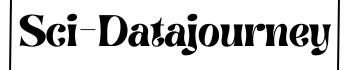In today’s fast-paced software development landscape, effective project management is crucial for driving productivity, fostering collaboration, and ensuring timely delivery. Microsoft’s Azure DevOps is a comprehensive suite of services that revolutionizes the way teams plan, manage, and execute projects, empowering organizations to achieve their goals with unparalleled efficiency.
Azure DevOps encompasses a powerful set of tools and features designed to streamline the entire project lifecycle, from ideation to deployment. At its core, it offers robust project management capabilities, enabling teams to seamlessly organize tasks, track progress, and maintain visibility across all project activities.
By leveraging Azure DevOps for project management, organizations can unlock a myriad of benefits that significantly enhance their development processes:
- Centralized project management: Azure DevOps serves as a single, unified platform for managing projects, eliminating the need for disparate tools and ensuring consistent data and processes across teams and initiatives.
- Improved collaboration and communication: With features like Azure Boards, teams can collaborate seamlessly, share updates, and maintain transparency throughout the project lifecycle, fostering better coordination and alignment.
- Agile project management: Azure DevOps supports various agile methodologies, such as Scrum and Kanban, enabling teams to adopt flexible and iterative approaches to project management, facilitating rapid adaptation to changing requirements and priorities.
- Integrated toolchain: Azure DevOps seamlessly integrates with other Microsoft tools and services, such as Azure Pipelines for continuous integration and deployment, Azure Repos for source control, and Microsoft Teams for communication, creating a cohesive and efficient development ecosystem.
How to Use Azure DevOps for Project Management offers a comprehensive set of features tailored to meet the diverse needs of modern project teams. From work item tracking and agile planning to roadmapping, resource allocation, and reporting, Azure DevOps empowers project managers and stakeholders with the tools they need to effectively plan, execute, and monitor projects of any scale and complexity.
In the following sections, we’ll delve deeper into the powerful capabilities of Azure DevOps for project management, exploring best practices, real-world use cases, and step-by-step guidance to help you harness its full potential and drive your projects toward success.
Setting Up Your Project in Azure DevOps
Embarking on a new project with Azure DevOps is a straightforward process that lays the foundation for efficient collaboration, seamless workflows, and successful project execution.
Whether you’re starting a brand-new initiative or migrating an existing project, Azure DevOps provides a user-friendly interface and comprehensive features to streamline the setup process.
How to Use Azure DevOps for Project Management: Creating a New Project or Importing an Existing Project Azure DevOps offers two primary options for project setup: creating a new project or importing an existing one.
For new projects, you can take advantage of the intuitive project creation wizard, which guides you through the process of defining project details, choosing a suitable methodology (such as Agile, Scrum, or CMMI), and selecting the appropriate version control system.
If you have an existing project that you want to migrate to Azure DevOps, the import process is equally seamless. You can import projects from various sources, including Team Foundation Server (TFS), GitHub, or even other Azure DevOps organizations, ensuring a smooth transition while preserving your project’s history, work items, and code repositories.
Configuring Project Settings and Permissions Once your project is created or imported, Azure DevOps provides a comprehensive set of configuration options to tailor the project to your specific needs.
You can customize project settings, such as work item types, process templates, and project properties, ensuring that your project aligns with your organization’s processes and standards.
Permissions play a crucial role in maintaining project security and ensuring that team members have appropriate access levels.
Azure DevOps offers granular permission management, allowing you to define roles and assign permissions based on individual responsibilities and project requirements. This feature ensures that sensitive information remains protected while enabling seamless collaboration among authorized team members.
Adding Team Members and Defining Roles Effective project management relies on assembling the right team and clearly defining roles and responsibilities. Azure DevOps simplifies this process by providing a user-friendly interface for adding team members to your project.
You can easily invite individuals or groups to join your project, granting them the necessary permissions and access levels based on their roles.
Whether you’re working with developers, testers, project managers, or stakeholders, Azure DevOps supports a range of predefined roles, such as Contributors, Readers, and Project Administrators.
Additionally, you can create custom roles tailored to your specific project needs, ensuring that each team member has the appropriate level of access and permissions to contribute effectively.
By following these steps and leveraging the powerful setup capabilities of Azure DevOps, you can lay a solid foundation for your project, fostering collaboration, ensuring secure access, and streamlining workflows from the outset.
With a well-configured project environment, your team can hit the ground running, focusing their efforts on delivering high-quality software solutions while Azure DevOps handles the underlying project management complexities.
Work Item Tracking and Agile Planning
Effective project management in the software development lifecycle relies heavily on meticulous work item tracking and adhering to agile methodologies. Azure DevOps excels in these areas, providing a comprehensive toolset to streamline your workflow, foster transparency, and ensure successful project delivery.
How to Use Azure DevOps for Project Management: Creating and Managing Work Items At the core of Azure DevOps lies the ability to create and manage various types of work items, including user stories, tasks, bugs, and more. This feature allows you to capture and organize all aspects of your project, from high-level requirements to granular development tasks.
Creating work items in Azure DevOps is a straightforward process, with intuitive forms and customizable fields tailored to your specific project needs. You can easily define acceptance criteria, assign work items to team members, set priorities, and track their status throughout the development lifecycle.
Organizing Work Items Using Boards and Backlogs Once you’ve created your work items, Azure DevOps provides powerful tools for organizing and visualizing them. The Kanban board and product backlog offer clear, visual representations of your project’s progress, allowing you to easily identify bottlenecks, prioritize work, and ensure a smooth workflow.
The Kanban board is particularly useful for teams following an agile or Lean methodology, as it provides a clear overview of work items as they move through different stages, such as “To Do,” “In Progress,” and “Done.” This visual representation facilitates collaboration, enhances transparency, and enables teams to quickly identify and address any blockers or dependencies.
How to Use Azure DevOps for Project Management: Sprint Planning and Tracking Progress with Scrum For teams following the Scrum framework, Azure DevOps offers robust sprint planning and tracking capabilities. You can easily define sprints, assign work items to specific sprints, and track progress through burndown charts and velocity metrics.
During sprint planning sessions, Azure DevOps allows you to estimate effort, assign work items to team members, and collaborate on prioritizing the backlog. Throughout the sprint, team members can update the status of their work items, providing real-time visibility into project progress and enabling proactive course corrections when necessary.
By leveraging these powerful work item tracking and agile planning features, teams can effectively manage their projects, maintain transparency, and ensure that work aligns with project goals and timelines. Azure DevOps empowers teams to embrace agile methodologies, foster collaboration, and deliver high-quality software solutions while minimizing risks and maximizing productivity.
Project Planning and Roadmapping
Effective project planning and roadmapping are critical components of successful software development initiatives. Azure DevOps provides a comprehensive set of tools and features to help you create detailed project plans, define milestones and dependencies, and manage resource allocation and capacity planning.
Creating a Project Roadmap and Timeline One of the most powerful features of Azure DevOps is its ability to create and visualize project roadmaps and timelines. These tools allow you to map out the high-level objectives, key features, and deliverables of your project, providing a clear overview of what needs to be accomplished and when.
With Azure DevOps, you can create customizable roadmaps that align with your project’s unique requirements. These roadmaps can be shared with stakeholders, enabling transparent communication and ensuring that everyone involved has a clear understanding of the project’s direction and priorities.
Defining Project Milestones and Dependencies Successful project delivery often hinges on identifying and managing critical milestones and dependencies. Azure DevOps empowers you to define these milestones and link them to specific work items, features, or epics. This capability enables you to track progress toward achieving these milestones and identify potential bottlenecks or risks that could impact your project’s timeline.
Furthermore, Azure DevOps allows you to visualize dependencies between work items, ensuring that tasks are executed in the correct order and that team members are aware of the interdependencies within the project. This feature is particularly valuable for complex projects with multiple teams or cross-functional dependencies.
Resource Allocation and Capacity Planning Effective resource allocation and capacity planning are essential for managing project timelines, mitigating risks, and ensuring that team members are not overloaded or underutilized. Azure DevOps provides robust tools to help you manage these critical aspects of project planning.
With Azure DevOps, you can assign work items to specific team members, taking into account their availability, skillsets, and workload. The capacity planning feature allows you to visualize team members’ availability, enabling you to identify potential resource constraints and adjust workloads accordingly.
Additionally, Azure DevOps integrates with other Microsoft tools, such as Microsoft Project, enabling seamless resource management and capacity planning across multiple projects and teams.
By leveraging these powerful project planning and roadmapping features, you can ensure that your project stays on track, milestones are met, and resources are optimally allocated. Azure DevOps empowers you to proactively identify and address potential risks, facilitating effective communication with stakeholders and enabling data-driven decision-making throughout the project lifecycle.
Collaboration and Communication
Effective collaboration and clear communication are essential for the success of any software development project. Azure DevOps provides a robust set of tools and integrations to foster seamless teamwork, ensure transparent information sharing, and keep stakeholders informed throughout the project lifecycle.
Using Azure Boards for Team Collaboration Azure Boards is a powerful collaboration hub within Azure DevOps that allows teams to manage their work using Kanban boards, backlogs, and customizable workflows. This centralized workspace enables team members to visualize project progress, assign tasks, track dependencies, and collaborate in real-time.
Integrating with Microsoft Teams for Communication Azure DevOps seamlessly integrates with Microsoft Teams, a widely-used collaboration platform, enabling teams to communicate and coordinate efforts more effectively. With this integration, team members can receive notifications, share updates, and discuss project-related topics directly within Teams channels, eliminating the need for context-switching between multiple applications.
Sharing Project Updates and Reports with Stakeholders Keeping stakeholders informed about project progress is crucial for maintaining transparency and ensuring alignment with organizational goals. Azure DevOps offers robust reporting and sharing capabilities, allowing you to generate customizable reports, dashboards, and visualizations that provide insights into key project metrics, such as burndown charts, velocity, and code coverage.
These reports and dashboards can be easily shared with stakeholders, ensuring that everyone involved has access to up-to-date project information and can make informed decisions based on data-driven insights.
Continuous Integration and Deployment
In today’s fast-paced software development landscape, continuous integration and deployment (CI/CD) practices have become essential for delivering high-quality software solutions quickly and efficiently. Azure DevOps provides a comprehensive set of tools and integrations to streamline your CI/CD processes, enabling you to automate builds, testing, and deployment while ensuring code quality and consistency.
Setting up Build and Release Pipelines Azure Pipelines, a core component of Azure DevOps, allows you to define and automate your build and release processes. By creating build pipelines, you can automatically compile your code, run unit tests, and generate artifacts for deployment. Release pipelines, on the other hand, enable you to deploy your applications to various environments, such as development, staging, and production, with just a few clicks.
Automating Testing and Deployment Processes Azure DevOps supports the integration of various testing frameworks and tools, enabling you to automate your testing processes and catch issues early in the development cycle. With Azure Test Plans, you can create and manage test cases, execute them as part of your build or release pipelines, and track test results and code coverage.
Additionally, Azure DevOps offers seamless deployment capabilities, allowing you to deploy your applications to various targets, including Azure App Service, Azure Kubernetes Service, and on-premises environments, ensuring a consistent and reliable deployment experience across different platforms.
Integrating with Source Control (Git, Azure Repos) Azure DevOps provides tight integration with popular source control systems, such as Git and Azure Repos, enabling you to manage your code repositories, collaborate with team members, and maintain version control throughout the development process. This integration ensures that your code changes are seamlessly integrated into your build and release pipelines, enabling a streamlined and automated software delivery process.
By leveraging these powerful CI/CD capabilities, teams can significantly reduce the time and effort required for manual processes, improve code quality through automated testing, and ensure consistent and reliable deployments across various environments. Azure DevOps empowers teams to adopt modern DevOps practices, accelerate software delivery, and ultimately deliver high-quality solutions to their customers more efficiently.
Reporting and Metrics
Effective project management relies on data-driven insights and the ability to track key performance indicators (KPIs). Azure DevOps provides a comprehensive reporting and analytics framework, empowering teams to generate insightful reports, visualize project data, and make informed decisions based on actionable metrics.
Generating Project Reports and Dashboards Azure DevOps offers a rich set of out-of-the-box reports and dashboards that provide visibility into various aspects of your project, including work item progress, code quality, test results, and more. These reports can be customized to suit your specific needs, allowing you to filter and sort data based on relevant criteria, such as work item type, area path, or iteration.
Additionally, Azure DevOps enables you to create custom dashboards that consolidate multiple reports and visualizations, providing a centralized view of your project’s health and progress. These dashboards can be shared with stakeholders, ensuring transparency and enabling data-driven decision-making across the organization.
Tracking Key Performance Indicators (KPIs) Defining and tracking key performance indicators (KPIs) is crucial for measuring project success and identifying areas for improvement. Azure DevOps allows you to define and monitor a wide range of KPIs, such as cycle time, lead time, and defect rates, enabling you to evaluate your team’s performance and identify bottlenecks or inefficiencies in your processes.
Analyzing Project Data and Insights Azure DevOps provides powerful analytics capabilities that allow you to gain deeper insights into your project data. With features like advanced charting and data exploration tools, you can slice and dice your data, uncover trends and patterns, and identify areas that require attention or optimization.
Furthermore, Azure DevOps integrates with other Microsoft analytics tools, such as Power BI, enabling you to create sophisticated data visualizations and share interactive reports with stakeholders, fostering data-driven decision-making and continuous process improvement.
Integrations and Customizations
In today’s interconnected software development ecosystem, integration and customization capabilities are essential for streamlining workflows and adapting to unique project requirements.
Azure DevOps offers a robust set of integration options and extensibility features, enabling teams to tailor the platform to their specific needs and seamlessly integrate with other tools and systems.
Integrating Azure DevOps with Other Tools Azure DevOps provides out-of-the-box integrations with a wide range of popular tools and services, such as Jira, Trello, and ServiceNow, among others. These integrations enable teams to seamlessly integrate their existing workflows and processes with Azure DevOps, minimizing disruption and fostering a cohesive project management experience.
Customizing Processes and Workflows Azure DevOps offers extensive customization capabilities, allowing teams to tailor processes and workflows to align with their specific project methodologies and best practices. With features like custom work item types, process templates, and workflow extensions, teams can define their own rules, policies, and automation to optimize their development processes.
Extending Azure DevOps with Marketplace Extensions The Azure DevOps Marketplace is a vibrant ecosystem of extensions and integrations developed by Microsoft, partners, and the community. These extensions offer additional functionality and integrations, enabling teams to enhance their project management capabilities and adapt Azure DevOps to their unique requirements.
From integrating with third-party tools and services to implementing custom reporting and analytics solutions, the Azure DevOps Marketplace provides a rich set of extensions that can be easily installed and configured, empowering teams to create a tailored and optimized project management experience.
By leveraging these integration and customization capabilities, teams can streamline their workflows, foster collaboration across different tools and platforms, and adapt Azure DevOps to their specific project needs, ensuring a seamless and efficient project management experience.
Wrap Up on “How to Use Azure DevOps for Project Management”
Effective project management is paramount for delivering high-quality solutions on time and within budget. Microsoft’s Azure DevOps has emerged as a powerful and comprehensive suite of tools that streamlines every aspect of the project management process, from planning and collaboration to continuous integration, deployment, and reporting.
Throughout this article, we’ve explored the various features and capabilities of Azure DevOps that empower teams to optimize their project management practices. By leveraging work item tracking, agile planning methodologies, roadmapping tools, and collaboration features, teams can maintain visibility, foster seamless communication, and ensure alignment with project goals and timelines.
Azure DevOps’ robust continuous integration and deployment capabilities enable teams to automate builds, testing, and deployments, reducing manual efforts and ensuring consistent and reliable software delivery. Additionally, its powerful reporting and analytics tools provide data-driven insights, allowing teams to track key performance indicators, identify areas for improvement, and make informed decisions based on actionable metrics.
One of the key strengths of Azure DevOps lies in its integration and customization capabilities. With out-of-the-box integrations with popular tools and services, as well as a vibrant marketplace of extensions, teams can tailor the platform to their specific needs, streamlining workflows and fostering a cohesive project management experience.
By embracing Azure DevOps for project management, organizations can unlock a host of benefits, including improved collaboration, increased transparency, enhanced productivity, and accelerated time-to-market. Whether working on small-scale projects or large-scale enterprise initiatives, Azure DevOps provides the tools and framework necessary to navigate the complexities of modern software development and deliver value to customers efficiently.
As the software development landscape continues to evolve, Azure DevOps stands as a robust and adaptable solution, empowering teams to stay ahead of the curve and achieve project success through effective planning, collaboration, and seamless execution.
External links