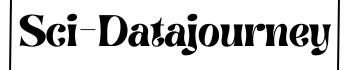As a software developer maintaining the stability and functionality of your codebase, throughout the development process is crucial.
One effective way to achieve this is by utilizing Continuous Integration (CI) which involves implementing practices to automate and streamline stages of software delivery.
In this article I’ll introduce you to the concept of Continuous Integration and What is Jenkins continuous integration. Demonstrate how Jenkins, an open source tool can assist you in effectively incorporating these practices.
To begin with lets clarify What is Jenkins continuous integration. Simply put Continuous Integration involves building and testing code modifications whenever new commits or pull requests are submitted to a shared repository.
This approach allows developers to promptly detect bugs and conflicts collaborate efficiently and ensure the long term reliability and maintainability of their codebase.
Moving on to Jenkins – it is an open source tool that empowers teams to automate aspects of their development workflow such as building, testing, deployment and software releases.
Thanks to its range of plugins and adaptable architecture Jenkins has become a choice, for many organizations seeking to embrace Continuous Integration methodologies.
Furthermore Jenkins has a community of individuals who contribute and use a range of plugins and extensions enhancing its versatility and ability to meet diverse project needs.
Jenkins’ origins date back to 2004 when Kohsuke Kawaguchi created Hudson, a similar tool that would eventually evolve into Jenkins after a trademark dispute.
Since then, Jenkins has grown exponentially in terms of functionality, usability, and adoption, becoming one of the most widely used CI/CD tools in the industry today.
According to recent data from Statista, Jenkins holds around 68% of the CI/CD server market share, reflecting its continued dominance and relevance in modern software development.
Intrigued? Keep reading to learn more about What is Jenkins continuous integration and how Jenkins can help you get started!
Core Concepts of Continuous Integration

As a software developer, I’m constantly seeking ways to improve my productivity and deliver high-quality software faster. That’s where Continuous Integration (CI) comes in.
CI is a set of practices aimed at catching errors earlier in the development cycle by continuously merging code changes and running automated tests. Today, I want to explore the core concepts of CI and explain how Jenkins, a popular open-source tool, can help you implement them.
Version Control Systems (VCS) are vital, for Continuous Integration (CI) enabling developers to work on the same codebase smoothly. Git, Subversion and Mercurial are examples of VCS tools used for this purpose.
With a VCS developers can monitor changes, undo errors. Merge edits with ease. However manual merging can lead to inconsistencies and delays as projects expand in scope. This is where CI truly excels.
Automated testing is another aspect of CI eliminating the need for checks to ensure new code doesn’t disrupt existing functionality.
Of relying on verification CI employs automated tests that detect regressions before they impact users.
These tests vary from simple unit tests to end to end scenarios providing feedback to developers in case of issues. Running automated tests during code merges guarantees application consistency. Helps prevent issues.
Build automation is the element, in the CI process. Manual compilation and packaging of code can be tedious and error prone. CI streamlines this by automating the build and packaging processes post merge. This automation saves time.
Minimizes the risk of introducing bugs during compilation. Furthermore continuous feedback mechanisms enable developers to monitor build statuses and promptly address any failures that arise.
Successfully implementing CI involves overcoming challenges
Establishing a CI environment can feel overwhelming for those not well versed in the tools and procedures. Working together with team members to set coding standards involves communication and effort.
Balancing CI goals, with practices can be challenging, necessitating planning and implementation.
Jenkins, a leading open-source CI/CD tool, provides numerous plugins and integrations to connect with popular VCSs, testing frameworks, and deployment targets.
Its intuitive interface and extensible design enable developers to create custom pipelines tailored to specific needs.
Furthermore, Jenkins supports real-time reporting and visualization of build statistics, offering valuable insights into project progression.
Features and Capabilities of Jenkins
As mentioned earlier, the core concepts of Continuous Integration revolve around optimizing the development lifecycle through automation, transparency, and frequent iterations. To understand this further, consider the following key ideas:
- The core of every Continuous Integration (CI) setup is a version control system (VCS). VCSs help, in tracking changes in source code resolving conflicts and promoting collaboration among team members. They keep a record of revisions making it easier for developers to handle branches and merge tasks smoothly.
- The significance of automated testing cannot be overstated. It is crucial to ensure that new code additions do not disrupt existing functionality. Integrating automated tests into the CI process is essential for providing feedback on issues whenever code changes are made ultimately saving time and effort.
- Automation of build processes and the creation of feedback loops play a role in the software development cycle by reducing errors during repetitive tasks. Through CI practices developers can automate build operations receive feedback and improve efficiency, accuracy and prompt detection of discrepancies.
- Implementing CI comes with its share of challenges that need to be addressed for success. Some common hurdles include the complexity of setup resistance to changes within teams and finding a balance between speed and thoroughness in development processes. Overcoming these obstacles requires communication among team members effective training programs and careful selection of tools –, like Jenkins!
I trust that you now understand the importance of Continuous Integration and its relevance, in todays software development landscape. However what sets Jenkins apart, from CI tools? Let me explain its standout features in the following section!
Practical Example: Setting Up a Basic CI Pipeline with Jenkins
Before we begin, make sure you have the following prerequisites in place:
- Java Development Kit (JDK) installed on your machine
- Jenkins installed (you can download it from the official Jenkins website)
- A version control system (e.g., Git) set up with a sample project
Step 1: Create a New Jenkins Job
After setting up Jenkins head to the Jenkins dashboard. Select “New Item” to start a task. Choose a title, for your task (, for example “MyProject CI Pipeline”). Opt for the “Freestyle project” choice. Press “OK” to continue.
Step 2: Configure Your CI Pipeline
On the job setup page there are sections where you can outline the steps, for the CI pipeline. Lets begin by focusing on the “Source Code Management” part…
Next follow these steps to configure your Jenkins job; set up the version control repository define build triggers add build steps like compiling code and running tests and configure post build actions such as artifacts.
There you have it! By establishing this CI pipeline in Jenkins you can automate building, testing and packaging your application whenever new code changes are made to your version control repository.
This just scratches the surface of what Jenkins offers. With its range of plugins you can expand its capabilities to support programming languages build tools and deployment targets. You can also integrate Jenkins with tools in your DevOps workflow like Docker and Kubernetes for automation.
Adopting integration with Jenkins can greatly enhance your development process by enabling feedback loops, higher code quality and improved collaboration, within your team. So why not give it a go. Witness firsthand the benefits of CI?
Advantages and Limitations of Jenkins for CI
While Jenkins is an incredibly powerful and versatile CI tool, it’s important to understand its strengths and weaknesses to determine if it’s the right fit for your specific needs. Let’s explore some of the key advantages and limitations of using Jenkins for continuous integration.
Advantages of Jenkins
- Open-source and free to use: Being an open-source platform, Jenkins doesn’t require any licensing fees, making it a cost-effective solution for teams of all sizes.
- Highly extensible: With hundreds of plugins available, Jenkins can be customized to support a wide range of programming languages, build tools, testing frameworks, and deployment environments.
- Distributed building: Jenkins supports distributed builds, allowing you to offload build tasks to multiple agents or nodes, thereby improving build times and scalability.
- Robust community support: Jenkins has a large and active community of contributors and users, ensuring a wealth of documentation, tutorials, and forums for finding solutions to common challenges.
Comparison with other CI tools and platforms
While Jenkins is undoubtedly a popular choice, it’s not the only CI tool in the market. Other notable alternatives include:
- Travis CI: A cloud-based CI service that integrates well with GitHub repositories and offers a simple configuration process, making it suitable for smaller projects or teams.
- CircleCI: Another cloud-based CI/CD platform that focuses on simplicity and ease of use, with features like parallelized testing and advanced caching capabilities.
- GitLab CI/CD: An integrated CI/CD solution within the GitLab platform, offering a seamless experience for teams already using GitLab for version control and project management.
- Azure Pipelines: Microsoft’s cloud-based CI/CD service, which integrates well with various Azure services and offers features like parallel job execution and release management.
Each of these tools has its own strengths and weaknesses, and the choice ultimately depends on factors such as team size, project complexity, existing toolchain, and budget constraints.
Use cases where Jenkins may be less suitable
- Small, simple projects: For smaller projects with minimal CI/CD requirements, the overhead of setting up and maintaining a Jenkins instance might be overkill. In such cases, more lightweight CI tools like Travis CI or CircleCI could be a better fit.
- Strict compliance or security requirements: If your organization has stringent compliance or security regulations, the open-source nature of Jenkins may raise concerns. In such cases, enterprise-grade CI/CD solutions like Azure Pipelines or proprietary tools might be more appropriate.
- Cloud-native applications: For teams building cloud-native applications using containers and Kubernetes, Jenkins may require additional configuration and plugins to integrate seamlessly with these technologies. Tools like GitLab CI/CD or cloud-based CI/CD services that offer native support for containerized workflows could be a better choice.
Community support and resources available for Jenkins users
One of the biggest strengths of Jenkins is its vibrant and active community. With a large user base and contributors from around the world, you’ll find a wealth of resources available to help you get started and troubleshoot any issues you may encounter:
- Official Jenkins documentation: The Jenkins project maintains comprehensive documentation covering installation, configuration, plugin management, and various use cases.
- Jenkins community forums: The Jenkins community forums are a valuable resource for asking questions, seeking advice, and finding solutions to common problems.
- Jenkins plugins: The extensive plugin ecosystem allows you to extend Jenkins’ functionality and integrate it with various tools and technologies.
- Online tutorials and courses: There are numerous online tutorials, video courses, and learning resources available to help you master Jenkins and continuous integration best practices.
- Jenkins World and other conferences: Jenkins World is an annual conference dedicated to the Jenkins community, featuring talks, workshops, and networking opportunities. Additionally, Jenkins is often covered in various DevOps and software development conferences worldwide.
By leveraging the wealth of community resources and support available, you can ensure that you’re able to effectively utilize Jenkins for your continuous integration needs, overcome challenges, and stay up-to-date with the latest features and best practices.
Wrapping Up On What is Jenkins continuous integration
Continuous integration plays a role, in software development allowing teams to detect bugs early maintain code quality and streamline the entire development process. Jenkins has become a choice for implementing CI pipelines due to its robust features and strong community support.
In this article we have delved into What is Jenkins continuous integration and provided a practical demonstration of setting up a basic CI pipeline using this versatile tool. We have also outlined the pros and cons of Jenkins compared it to CI tools and highlighted the resources accessible to Jenkins users.
Embracing Jenkins for integration can transform your development workflow by promoting collaboration automating tasks and enhancing software quality more efficiently. Whether you belong to a team or a large organization the adaptability and scalability of Jenkins make it an attractive option for businesses of all sizes and technology stacks.
Nevertheless it’s essential to recognize that continuous integration is not universally applicable. Depending on your project needs, team setup and organizational requirements you may need to consider CI tools or integrate Jenkins with tools, in your DevOps toolkit.
No matter which route you take adopting integration is an element, in moving towards flexibility, dependability and overall prosperity, in software development. Through streamlining the integration, building and testing procedures you can dedicate your attention to providing value to your clients of getting caught up in mistake prone duties.
External Links